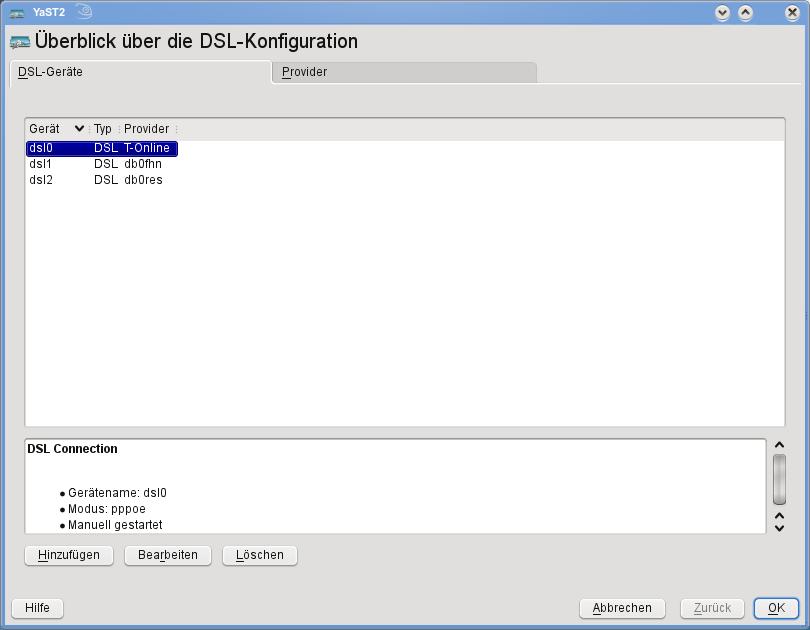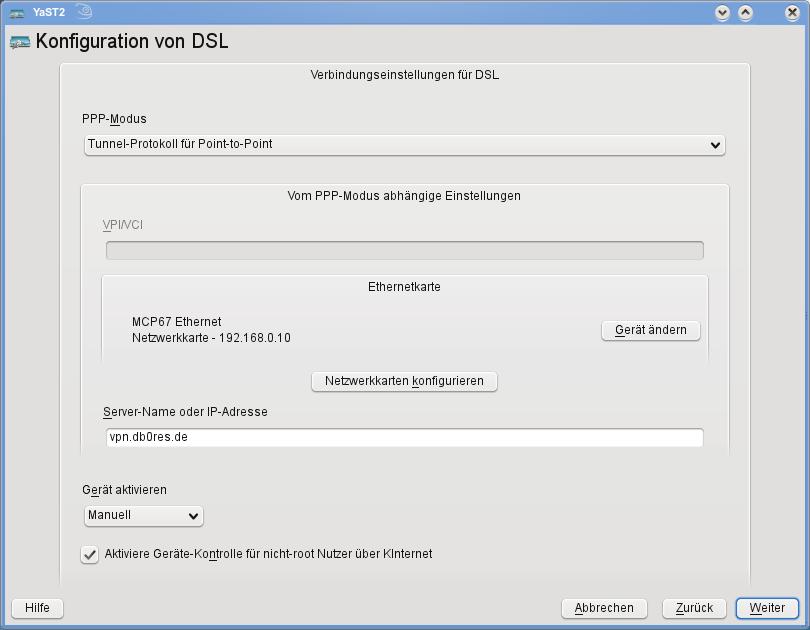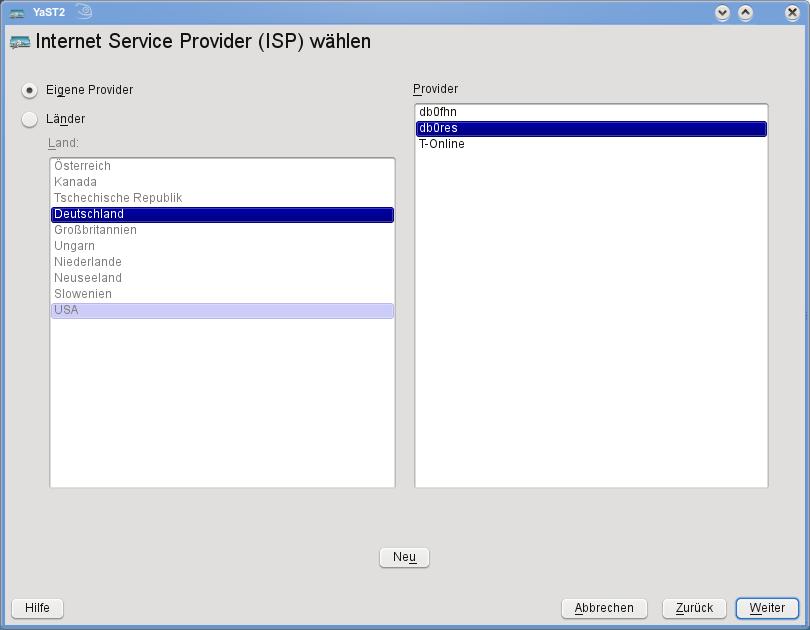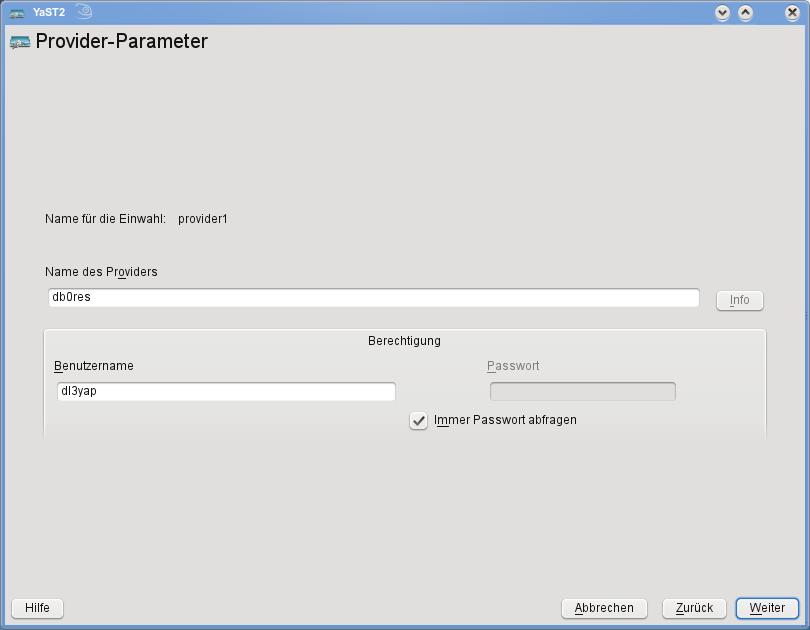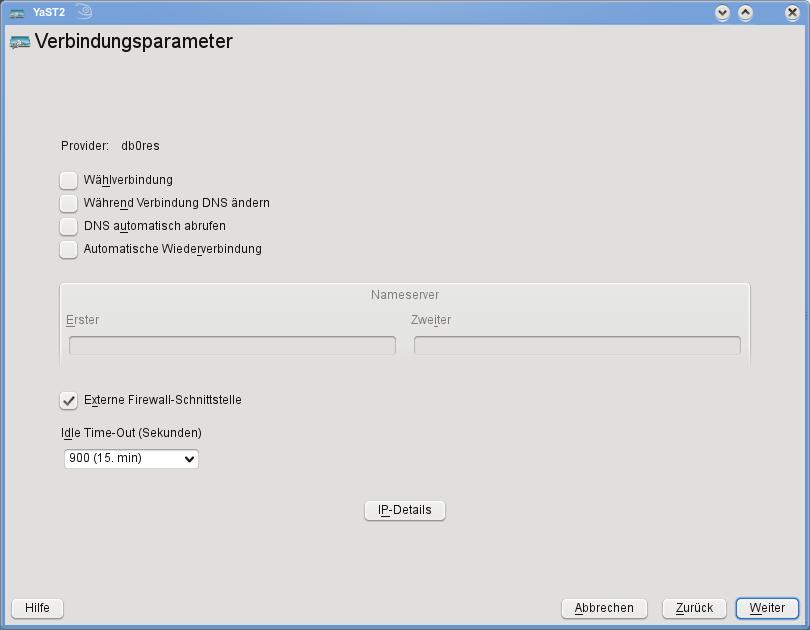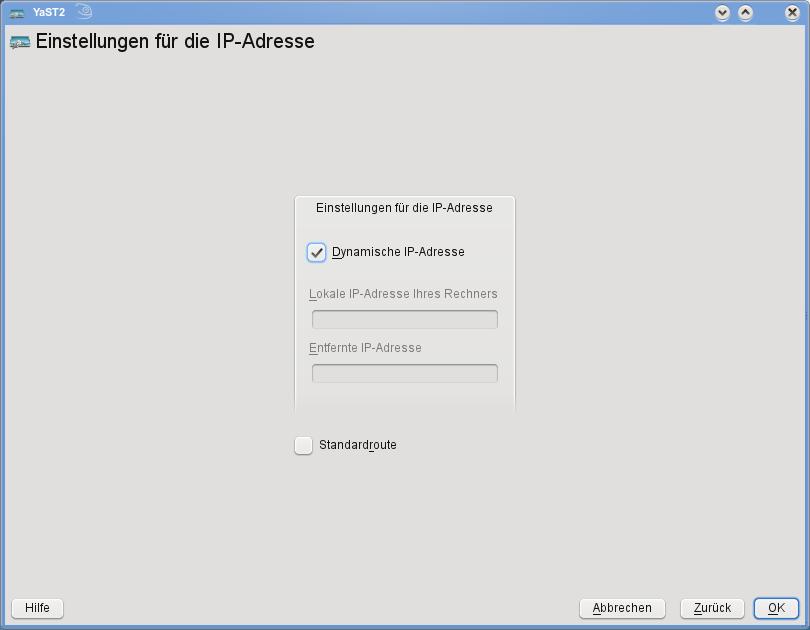Einrichten eine PPTP Verbindung unter openSUSE mit Yast.
Im Menue Netzwerkgeräte - DSL wird eine neue Verbindung über "Hinzufügen" mit den notwendigen Eigenschaften eingerichtet.
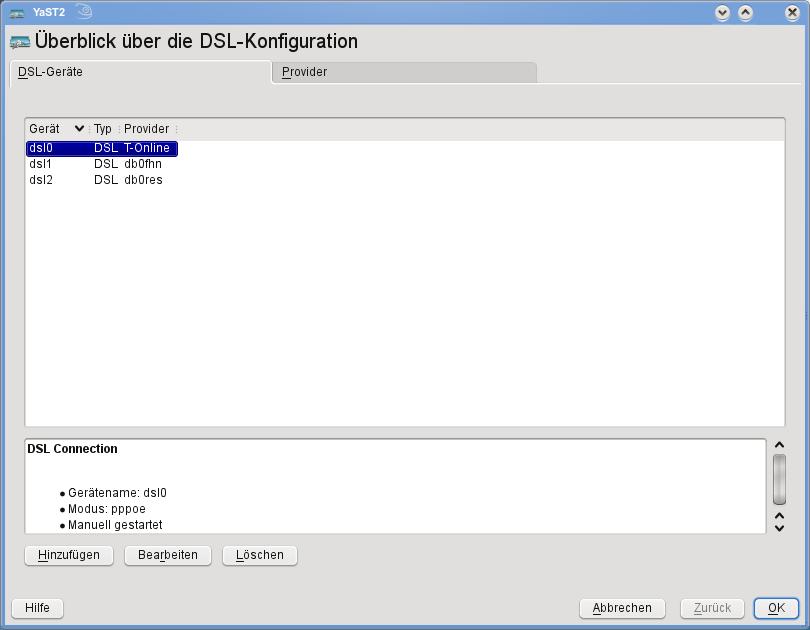
Beispielkonfiguration:
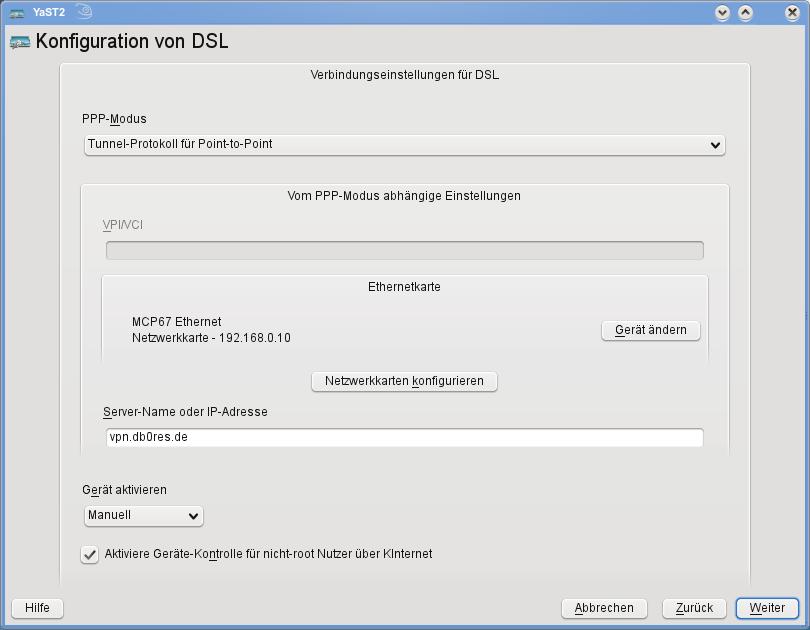
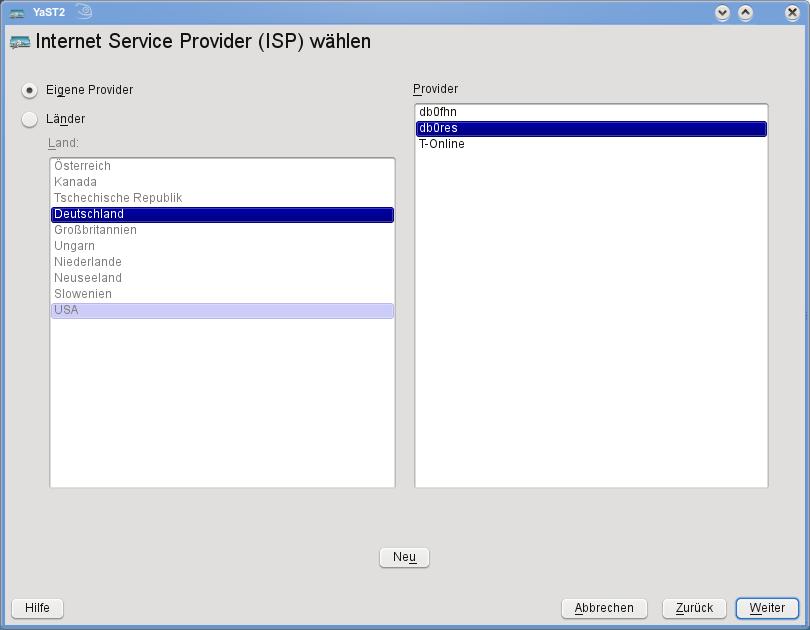
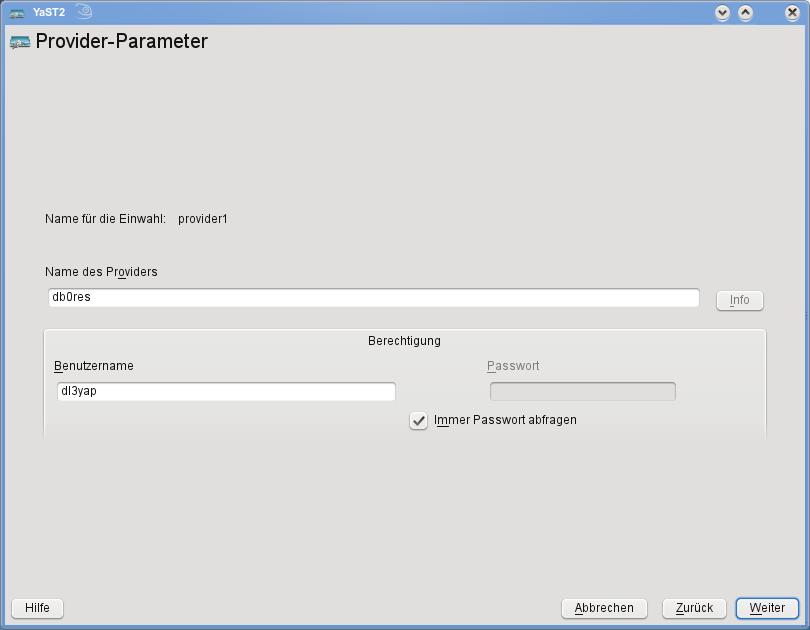
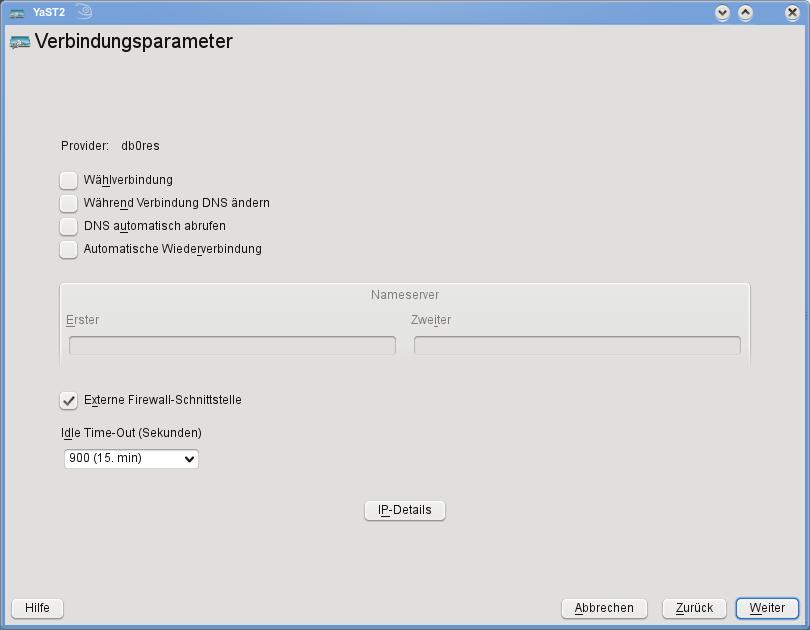
Bitte unter IP-Details darauf achten, dass die Standardroute nicht auf den Tunnel gesetzt wird.
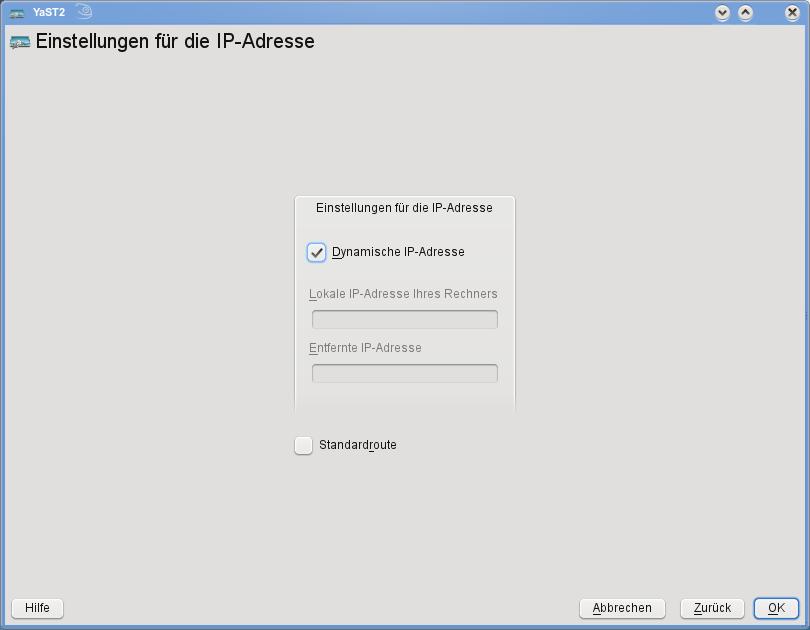
Nach dem Hinzufügen muss die Zonenzuordnung in der SuSEFirewall neu bearbeitet werden.

Ich starte die Verbindung in einer Shell mit Rootrechten mit dem Befehl >cinternet -i dsl1 -A
und setze die Route auf das NET 44 von hand.
>route add -net 44.0.0.0 netmask 255.0.0.0 gw 44.225.28.49 dsl1
Das Ergebnis sieht dann hier so aus:
dsl1 Link encap:Point-to-Point Protocol
inet addr:44.130.60.216 P-t-P:44.130.60.100 Mask:255.255.255.255
UP POINTOPOINT RUNNING NOARP MULTICAST MTU:1500 Metric:1
RX packets:5 errors:0 dropped:0 overruns:0 frame:0
TX packets:5 errors:0 dropped:0 overruns:0 carrier:0
collisions:0 txqueuelen:3
RX bytes:72 (72.0 b) TX bytes:78 (78.0 b)
Kernel IP routing table
Destination Gateway Genmask Flags Metric Ref Use Iface
87.139.127.97 0.0.0.0 255.255.255.255 UH 0 0 0 dsl0
44.130.60.100 0.0.0.0 255.255.255.255 UH 0 0 0 dsl1
44.130.146.251 0.0.0.0 255.255.255.255 UH 0 0 0 ax0
141.75.245.225 0.0.0.0 255.255.255.255 UH 0 0 0 dsl0
44.130.146.104 0.0.0.0 255.255.255.255 UH 0 0 0 ax0
44.225.48.2 0.0.0.0 255.255.255.255 UH 0 0 0 ax0
44.225.28.5 0.0.0.0 255.255.255.255 UH 0 0 0 ax0
44.225.28.20 0.0.0.0 255.255.255.255 UH 0 0 0 ax0
217.0.116.232 0.0.0.0 255.255.255.255 UH 0 0 0 dsl0
192.168.2.0 0.0.0.0 255.255.255.0 U 0 0 0 eth1
44.225.28.0 44.225.28.5 255.255.255.0 UG 0 0 0 ax0
192.168.0.0 0.0.0.0 255.255.255.0 U 0 0 0 eth0
192.168.0.0 0.0.0.0 255.255.255.0 U 0 0 0 bpq2
44.130.18.0 44.225.28.5 255.255.255.0 UG 0 0 0 ax0
44.225.48.0 44.225.48.67 255.255.255.0 UG 0 0 0 ax0
44.130.146.0 44.225.28.5 255.255.255.0 UG 0 0 0 ax0
169.254.0.0 0.0.0.0 255.255.0.0 U 0 0 0 eth0
127.0.0.0 0.0.0.0 255.0.0.0 U 0 0 0 lo
44.0.0.0 44.130.60.100 255.0.0.0 UG 0 0 0 dsl1
44.0.0.0 0.0.0.0 255.0.0.0 U 0 0 0 ax0
0.0.0.0 0.0.0.0 0.0.0.0 U 0 0 0 dsl0
PING db0fhn.ampr.org (44.130.60.100) 56(84) bytes of data.
64 bytes from db0fhn.ampr.org (44.130.60.100): icmp_seq=1 ttl=64 time=60.9 ms
--- db0fhn.ampr.org ping statistics ---
1 packets transmitted, 1 received, 0% packet loss, time 0ms
rtt min/avg/max/mdev = 60.936/60.936/60.936/0.000 ms